
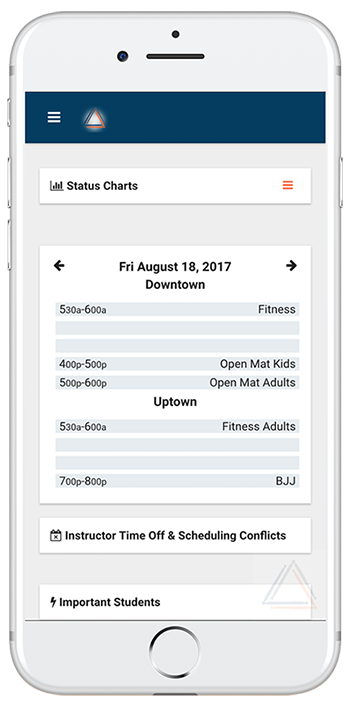
Manage your school from anywhere.
Intuitive design
Clean user interface will maximize your productivity and improve the flow of your school management
Mobile friendly
Take your dashboard with you, no matter the device you’re using
Customizable permissions
Give your instructors and staff varying levels of permissions to either view or modify certain information
Cloud-based access
Access your data from anywhere with an internet connection
Secure + private
All your data is password protected and all communications are secured with high-level TLS encryption
Shopping Cart
Built-in shopping cart functionality for pro shop product sales.
MANAGEMENT
Unlimited Students
Whether active, inactive, or prospective, you can have as many contacts in your school’s database as desired. Quickly import mailing lists and automatically create student records out of converted prospects. No matter if it’s 50, 100, or 100,000 students – the price is the same!
Clear & Concise Dashboard
Quickly access new waivers, students with expiring contracts, birthdays, and absent students daily. You can also run reports on your student population straight from the dashboard and view informative charts showing you exactly what you need to know. Easily log students in/out of class with our intuitive quick roster, which automatically shows students who often attend the specific class. You can manage a majority of your day-to-day operations without ever leaving the dashboard!
Unlimited Emails
Student communication is KEY to taking care of and retaining your students. You can send unlimited batch or personal emails. So whether it’s for alerting students about an upcoming tournament or seminar, or simply emailing a group about their auto payments, you are covered.
SCHEDULING
Cloud Synced
Your schedules and calendars are stored in the cloud, so every instructor accesses the same information, all the time. Changes are easily implemented and you can track instructors absences and special schedule requests.
Instructor Overrides
Instructor called in sick? Someone can’t make it to class that day? No problem. Adding an instructor override is easy and quick. With our simple yet powerful scheduler you can add special coverage for classes over a date range or just a single class. Adding subs and assistants is also easy and the changes are reflected in your instructor’s schedule.
iCal Access
Quickly access an iCal link to your schedule so any device can have access instantly. Class cancellations and instructor overrides are automatically pushed to each device, no matter the platform. Each device can customize alerts and reminders for classes they are teaching. See your entire school’s schedule at a glance from any device.
TRENDS
Customizable Charts
Keep track of class attendance and other trends to better learn the needs of your students. Quickly view active student trends and which students are attending classes. See which students are chronically absent and get in touch with them.
Automated Status Updates
Automated summary emails helps to keep all your instructors following your curriculum and vision. Instructors can write class summaries and flag students for later discussion and report incidents or injuries easily.
Individual Student Statistics
Quickly see individual student trends and demographics and identify which classes they most frequently attend. Keep track of your students’ progress toward their goals.
CONNECT
Automated Emails
Set up automated emails to inform your students of upcoming events, holidays, birthdays, pro-shop sales — you name it! You can limit your target audience to a specific group of students or send to all. Every email is personalized for each individual student, too!
Custom Notifications
Create events to automatically notify your students when specific actions occur. Notifications can also require a response, allowing you to gather information and get feedback. Use a combination of automated and manual notifications to stay in touch with your students.
Announcements
Create custom announcements targeted at students within specific lists or programs to be seen when they log in. Choose an announcement type and the color will be changed – this is a great way to make sure your students get the memo!
